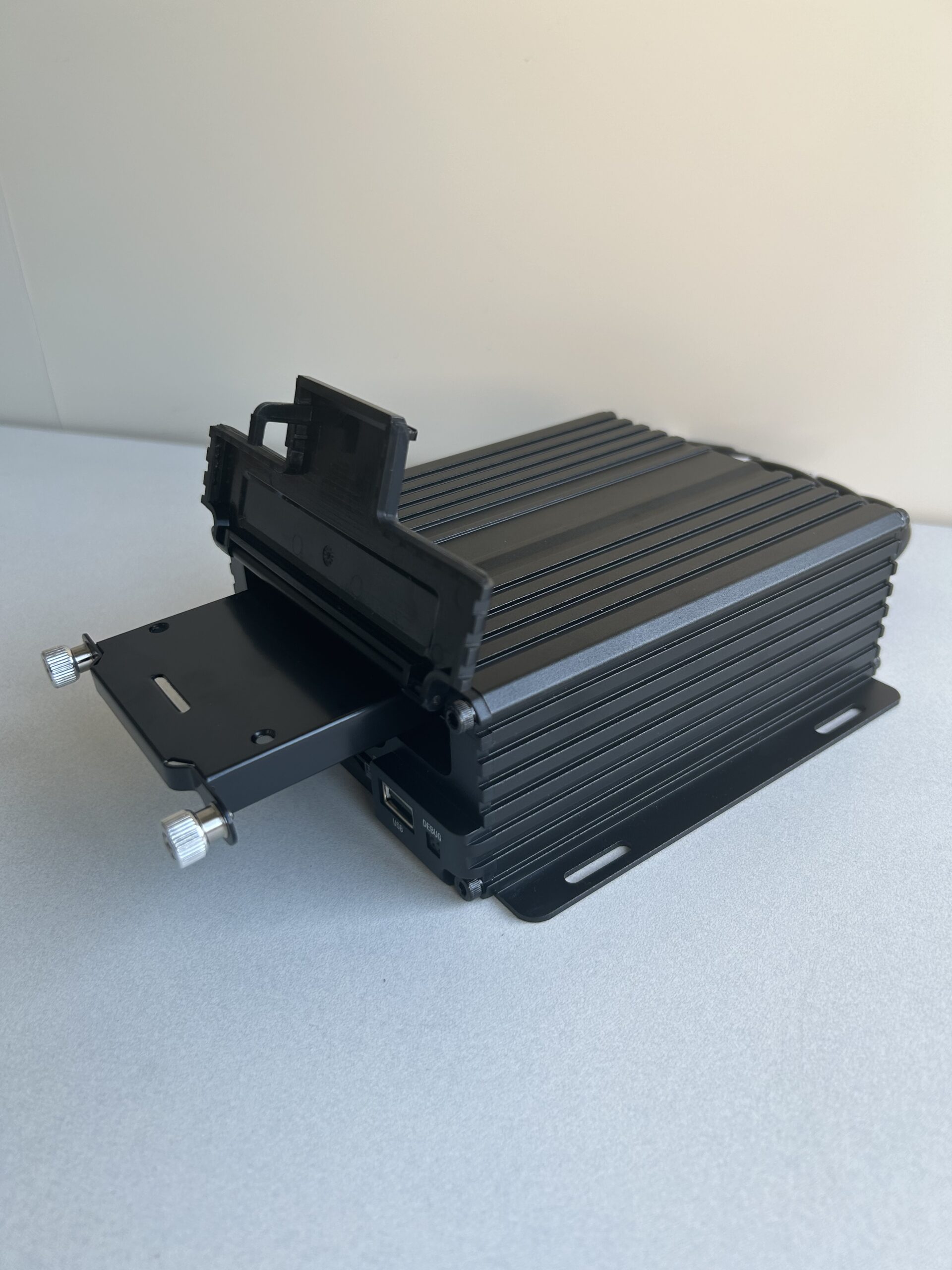Having MDVR camera issues? Learn essential troubleshooting tips to fix video quality, connectivity, and power problems. Discover the best vehicle safety with Axel-Guard.
Facing MDVR camera issues? Learn common troubleshooting tips for MDVR troubleshooting, camera connectivity, poor video quality, and power problems. Discover solutions to resolve MDVR camera issues and ensure reliable vehicle solution with Axel-Guard.
MDVR Troubleshooting for Reliable Vehicle Solution and Safety

MDVR (Mobile Digital Video Recorder) cameras are crucial for vehicle safety in vehicles, especially for fleet management, enhancing road safety, and monitoring driver behavior. However, like any technical equipment, MDVR cameras can sometimes face issues. Whether you’re experiencing video quality problems, connectivity issues, or system malfunctions, understanding how to troubleshoot your MDVR camera system can save time and prevent disruptions.
In this blog, we’ll walk you through some of the common MDVR troubleshooting tips to address MDVR camera issues efficiently. Axel-Guard, a leader in vehicle solution and vehicle safety, provides high-quality MDVR systems that help reduce road accidents and enhance vehicle safety. Below are practical steps and advice on how to deal with MDVR camera issues.
Understanding MDVR Camera Issues for Better Vehicle Safety
Before diving into troubleshooting, it’s important to recognize the most common MDVR camera issues. These can include:
- No video output: The camera or DVR is not displaying footage.
- Poor video quality: The camera feed is blurry, pixelated, or unstable.
- Power issues: The MDVR system isn’t powering on or turns off unexpectedly.
- Camera connection issues: The camera is not connecting to the MDVR system properly.
- Recording problems: The MDVR system fails to record or save footage.
By identifying the issue early, you can apply targeted troubleshooting steps to resolve the problem and restore your MDVR camera to optimal functioning, ensuring better vehicle safety and an efficient vehicle solution.
MDVR Troubleshooting for Video Output Issues in Vehicle Solution

One of the most common MDVR camera issues is the lack of video output. When this happens, the MDVR system may not display footage on the monitor or screen. Here are steps to troubleshoot:
- Check Power Supply: Ensure the MDVR system and cameras are properly powered. A loose cable or faulty power supply can lead to video output failure.
- Inspect Cable Connections: Loose, damaged, or disconnected cables can prevent the camera from transmitting video. Check both the power and video cables connecting your cameras and MDVR system.
- Reset the MDVR System: Sometimes, simply rebooting the MDVR system can resolve video output problems.
- Check the Camera Settings: Ensure that the camera is properly configured within the MDVR system. Incorrect settings can prevent the camera from displaying video.
By following these troubleshooting steps, you can resolve video output issues quickly, ensuring that your MDVR cameras function correctly and contribute to vehicle safety.
Improving Video Quality in MDVR for Better Vehicle Safety
Poor video quality is another common MDVR camera issue. This can include blurry or pixelated footage that makes it difficult to review recordings. Here’s how to address this issue:
- Clean the Camera Lenses: Dust or dirt on the camera lenses can significantly degrade video quality. Clean the lenses regularly using a soft cloth.
- Check Camera Resolution Settings: MDVR systems usually offer settings to adjust camera resolution. Make sure the resolution is set to the highest available option for the best video quality.
- Inspect for Interference: Electronic interference from other devices can distort the camera feed. Check that your MDVR system is not placed near high-power electrical devices.
- Replace Faulty Cameras: If the video quality is still poor despite these adjustments, the camera itself may be faulty. Consider replacing it with a new one.
These simple troubleshooting tips can help restore clear video quality, ensuring that your MDVR system provides high-definition surveillance footage for vehicle safety.
Resolving Power Issues in MDVR for Reliable Vehicle Solution
Power issues are another frequent problem with MDVR cameras. Here’s how to fix power-related MDVR camera issues:
- Inspect the Power Source: Ensure the MDVR system is receiving power from a reliable source. If the vehicle is not supplying consistent power, it could lead to system shutdowns.
- Check Fuses and Circuit Breakers: Blown fuses or tripped circuit breakers can cause power issues. Check the system’s fuse and replace it if necessary.
- Test the Battery: A weak or dead battery in the MDVR system can lead to power failures. Test and replace the battery if needed.
- Verify Power Cables: Inspect power cables for fraying or other damage that may interrupt the power supply. Replace damaged cables.
By performing these checks, you can resolve most power-related MDVR camera issues and ensure continuous monitoring, keeping vehicle safety intact.
Fixing Camera Connectivity Issues in MDVR for Effective Vehicle Solution
Connectivity problems between the MDVR and cameras can disrupt video feeds. Here’s how to troubleshoot camera connectivity issues:
- Check Camera Connections: Ensure that all cables are securely connected. Loose cables or connectors can cause intermittent connectivity.
- Test the Camera Output: If the camera is still not displaying properly, test it on a different MDVR unit to rule out the possibility of a faulty camera.
- Upgrade Firmware: MDVR systems and cameras may require firmware updates for improved compatibility and performance. Check for available updates and install them.
- Reboot the System: Restarting the MDVR system can often resolve minor connectivity issues by resetting the internal software.
Resolving connectivity issues is crucial to maintaining a smooth vehicle solution and ensuring that your MDVR system is capturing and transmitting video effectively.
Ensuring Proper MDVR Recording for Vehicle Safety
Recording problems are a critical issue for MDVR cameras, as the primary function is to capture footage for later review. To resolve recording issues:
- Check Storage Capacity: Ensure that the storage medium (SD card or hard drive) has enough available space to record footage. If the storage is full, the MDVR system may stop recording.
- Inspect the Recording Settings: Verify that the system is set to record continuously or at specific intervals. Incorrect settings can cause the system to miss important recordings.
- Format the Storage Device: Over time, storage devices may become fragmented. Reformatting the SD card or hard drive can help resolve recording problems.
- Replace Faulty Storage Devices: If the storage device is damaged, replace it with a new one to restore recording functionality.
Frequently Asked Questions (FAQ)

- What should I do if my MDVR camera isn’t powering on?
- Check the power supply, inspect fuses, and ensure the battery is functioning. Rebooting the system can also resolve minor issues.
- How can I improve the video quality of my MDVR cameras?
- Clean the camera lenses, adjust the resolution settings, and eliminate sources of electronic interference.
- Why is my MDVR camera not recording?
- Ensure there is enough storage space, check recording settings, and format the storage device if necessary.
- How can I fix connectivity issues between the camera and the MDVR?
- Inspect all cables, test the camera, and ensure that firmware is up to date. Restarting the system may also help.
Conclusion
MDVR cameras are essential for vehicle solution, offering critical insights into driver behavior, road safety, and overall fleet management. Troubleshooting issues like poor video quality, power problems, or connectivity failures promptly will ensure the system remains effective.
Axel-Guard, a leading provider of vehicle safety solutions, ensures that its MDVR systems are designed for durability and reliability. Regular troubleshooting and maintenance can keep your MDVR cameras operating at peak performance, contributing to better vehicle safety and security.